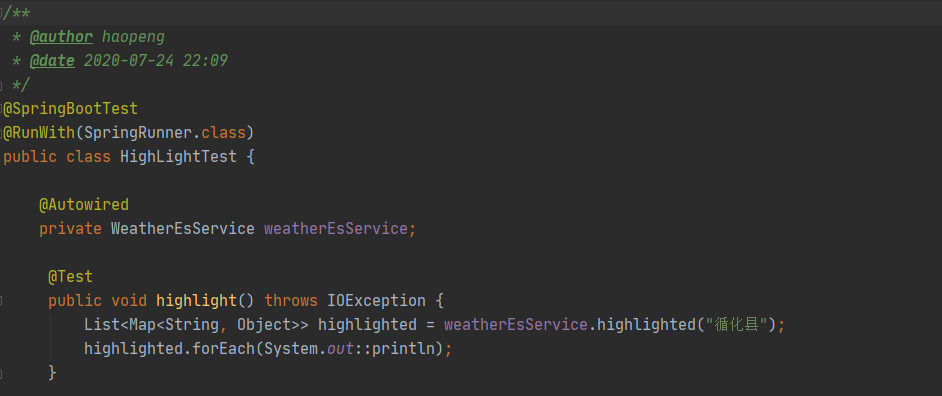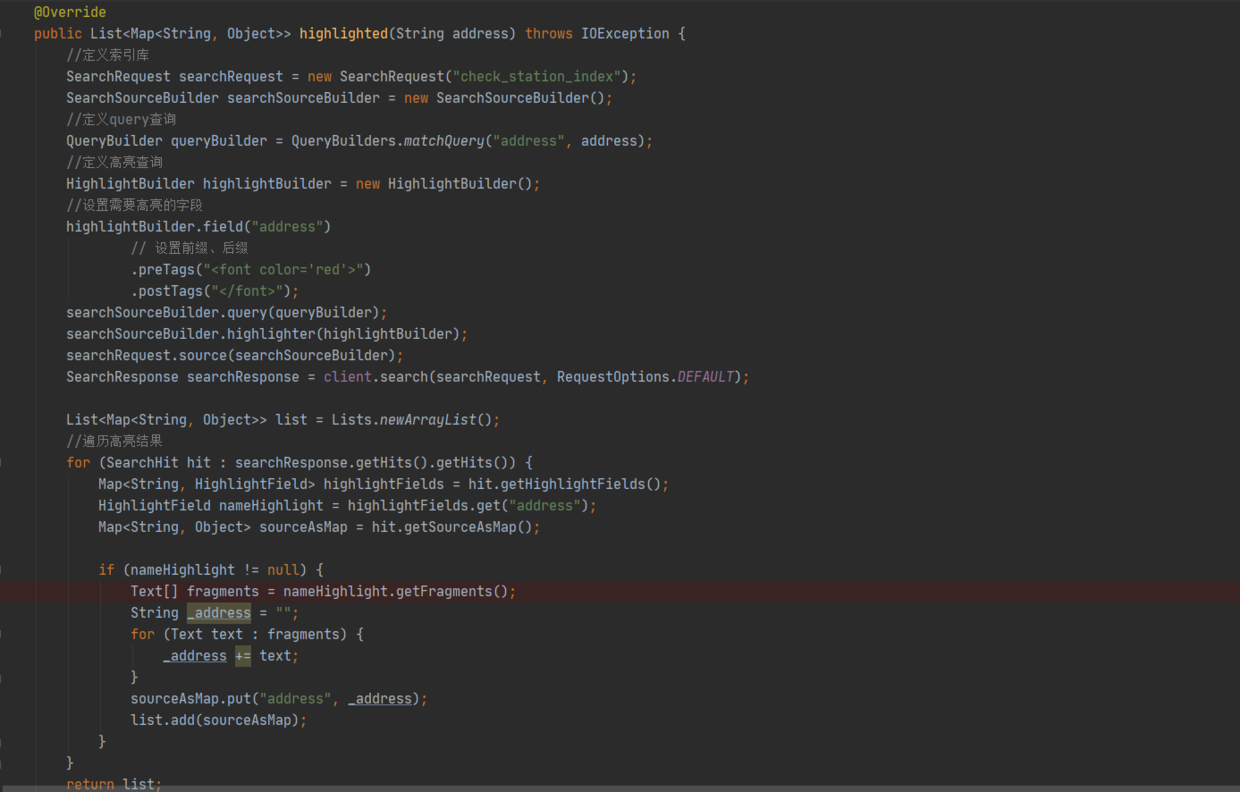ElasticSearch7.X实现高亮搜索
高亮查询是搜索引擎中最基础的也是最重要的一个功能,站内搜索、电商等都可以通过高亮查询来提升用户体验。在
ElasticSearch中高亮查询(highlight)是与query平级的查询
- 基础语法如下
1
2
3
4
5
6
7
8
9
10
11
12
13
14
15
16
17GET /_index/_search
{
"query": {
"match": {
"address": "循化县"
}
},
"highlight" : {
"fields": {
"_FIELD":{
"type": "unified"
}
},
"pre_tags": ["<font color='red'>"],
"post_tags": ["</font>"]
}
}
示例
在索引库check_station_index中address字段被定义为text类型,也就是说可以分词
1 | "address" : { |
- 高亮查询
1
2
3
4
5
6
7
8
9
10
11
12
13
14
15
16
17
18GET /check_station_index/_search
{
"query": {
"match": {
"address": "循化县"
}
},
"highlight": {
"fields": {
"address":{
"type": "unified"
}
},
"pre_tags": ["<font color='red'>"],
"post_tags": ["</font>"]
}
} - 查询结果可以看到结果hits中
1
2
3
4
5
6
7
8
9
10
11
12
13
14
15
16
17
18
19
20
21
22
23
24{
"_index" : "check_station_index",
"_type" : "_doc",
"_id" : "1279939719420968994",
"_score" : 8.563546,
"_source" : {
"id" : "1279939719420968994",
"waterDepartment" : "黄河干流",
"riverName" : "黄河",
"num" : "40100550",
"name" : "循化(二)",
"stationType" : "水文",
"address" : "青海省循化县积石镇",
"longitude" : "102°30′",
"latitude" : "35°50′",
"buildDate" : "1945.10",
"waterNet" : "黄河流域"
},
"highlight" : {
"address" : [
"青海省<font color='red'>循</font><font color='red'>化</font><font color='red'>县</font>积石镇"
]
}
}highlight字段中返回了对应的高亮字段结果,并添加了指定的前缀和后缀,这里定义了红色字体样式,这样在前端展示的时候可以自动呈现为红色的
通过Java HighLevel Api进行查询
- 在
Service中编写address高亮查询1
2
3
4
5
6
7
8
9
10
11
12
13
14
15
16
17
18
19
20
21
22
23
24
25
26
27
28
29
30
31
32
33
34
35
36
37
38
39@Override
public List<Map<String, Object>> highlighted(String address) throws IOException {
//定义索引库
SearchRequest searchRequest = new SearchRequest("check_station_index");
SearchSourceBuilder searchSourceBuilder = new SearchSourceBuilder();
//定义query查询
QueryBuilder queryBuilder = QueryBuilders.matchQuery("address", address);
//定义高亮查询
HighlightBuilder highlightBuilder = new HighlightBuilder();
//设置需要高亮的字段
highlightBuilder.field("address")
// 设置前缀、后缀
.preTags("<font color='red'>")
.postTags("</font>");
searchSourceBuilder.query(queryBuilder);
searchSourceBuilder.highlighter(highlightBuilder);
searchRequest.source(searchSourceBuilder);
SearchResponse searchResponse = client.search(searchRequest, RequestOptions.DEFAULT);
List<Map<String, Object>> list = Lists.newArrayList();
//遍历高亮结果
for (SearchHit hit : searchResponse.getHits().getHits()) {
Map<String, HighlightField> highlightFields = hit.getHighlightFields();
HighlightField nameHighlight = highlightFields.get("address");
Map<String, Object> sourceAsMap = hit.getSourceAsMap();
if (nameHighlight != null) {
Text[] fragments = nameHighlight.getFragments();
String _address = "";
for (Text text : fragments) {
_address += text;
}
sourceAsMap.put("address", _address);
list.add(sourceAsMap);
}
}
return list;
}[图片上传中...(thumb.jpg-eeb740-1595602689859-0)]
- 在
- 编写测试类
1
2
3
4
5
6
7
8
9
10
11
12
13
14
15
16
17
18/**
* @author haopeng
* @date 2021-07-24 22:09
*/
@SpringBootTest
@RunWith(SpringRunner.class)
public class HighLightTest {
@Autowired
private WeatherEsService weatherEsService;
@Test
public void highlight() throws IOException {
List<Map<String, Object>> highlighted = weatherEsService.highlighted("循化县");
highlighted.forEach(System.out::println);
}
} - 运行结果
1
2
3{address=青海省<font color='red'>循</font><font color='red'>化</font><font color='red'>县</font>积石镇, stationType=水文, num=40100550, latitude=35°50′, name=循化(二), waterNet=黄河流域, id=1279939719420968994, buildDate=1945.10, waterDepartment=黄河干流, riverName=黄河, longitude=102°30′}
{address=青海省<font color='red'>循</font><font color='red'>化</font><font color='red'>县</font>梁什滩, stationType=水文, num=40203200, latitude=35°48′, name=文都(三), waterNet=黄河流域, id=1279939720733786132, buildDate=1960.04, waterDepartment=黄河上游区上段, riverName=街子河, longitude=102°24′}
{address=青海省<font color='red'>循</font><font color='red'>化</font><font color='red'>县</font>道帏乡古雷村, stationType=雨量, num=40228300, latitude=35°39′, name=道帏, waterNet=黄河流域, id=1279939719420968981, buildDate=1985.01, waterDepartment=黄河上游区上段, riverName=清水, longitude=102°39′}